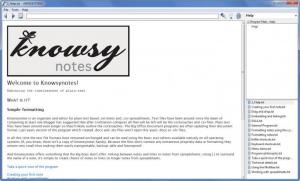Knowsynotes
1.0.0.21
Size: 402 KB
Downloads: 3396
Platform: Windows (All Versions)
Carrying the tagline “embracing the timelessness of plain-text”, the Knowsynotes application makes it very easy to create, edit, and manage TXT notes and CSV spreadsheets. So if you need a note taking application that is very easy to use and allows you to efficiently manage all your notes, you are very well advised to get Knowsynotes.
Knowsynotes works with any Windows edition from Windows 2000 onward. Getting the application up and running is a standard, straightforward process: download a small executable (less than 1MB in size as a matter of fact), run it, accept the EULA and hit the Install button. When you run Knowsynotes for the first time, you will be presented with its detailed and comprehensive Help file. Go through the Help file to get a clear idea of what can be done with Knowsynotes and how to access the functionality it has to offer.
The application’s interface is made up of three panes. The main pane, the large one to the left, presents the note you’re working on. The panes to the right display the folder(s) you set as the root(s) and the notes within the folder(s). In the upper left hand corner, where it’s usually located, there’s a traditional File Menu.
Knowsynotes works in two modes: Edit and View mode. In Edit mode you can create new notes and you can edit the existing notes. In View mode you can view the notes you create. These notes contain the text you type or paste, can contain images (drag and drop images or paste images into notes), can contain links to websites, and the notes themselves can be linked between one another.
A detailed presentation of all the functionality Knowsynotes has to offer is presented in the aforementioned Help file. You have 30 days at your disposal to use Knowsynotes for free and get acquainted with all the functionality it has to offer.
Easily create notes and efficiently manage them with Knowsynotes.
Pros
Knowsynotes works with any Windows edition from Windows 2000 onward. You are presented with a detailed, comprehensive Help file when you launch the application for the first time. Create, edit and organize TXT notes and CSV spreadsheets with Knowsynotes. Markdown formatting, work with images, handy Multibar, link notes, and more.
Cons
Free to use for a 30-day trial period.
Knowsynotes
1.0.0.21
Download
Knowsynotes Awards

Knowsynotes Editor’s Review Rating
Knowsynotes has been reviewed by George Norman on 28 Nov 2012. Based on the user interface, features and complexity, Findmysoft has rated Knowsynotes 5 out of 5 stars, naming it Essential